Around Holland Park
This blog is just a container of my everyday thoughts and facts. Everytime I will feel the need to share something with you I will do it thru this blog. Check out my Hospitality Club calendar here
Saturday, October 31, 2009
Tentative: UX meets Code hackfest in December @ Barcelona
Quim recently started a new thread on Talk.m.o about a tentative meeting for UX experts and Code writers in Barcelona in December (4th to 6th).
Follow the thread and, if you are into Maemo as a UX enthusiast or Code writer, do register your interest in there.
There is some budget for it and Quim is aiming at gathering around 50 people to it.
Please note that nothing is confirmed yet.
Based on the interest this hackfest will generate, it will confirmed or canceled.
I feel it is a very interesting hackfest as I do like to write code, but when it comes to the UX of my application, I face plenty of new issues and doubts.
Surely that is the place I want to go for shedding some light onto them.
Follow the thread and, if you are into Maemo as a UX enthusiast or Code writer, do register your interest in there.
There is some budget for it and Quim is aiming at gathering around 50 people to it.
Please note that nothing is confirmed yet.
Based on the interest this hackfest will generate, it will confirmed or canceled.
I feel it is a very interesting hackfest as I do like to write code, but when it comes to the UX of my application, I face plenty of new issues and doubts.
Surely that is the place I want to go for shedding some light onto them.
Friday, October 30, 2009
Thursday, October 29, 2009
Extras-testing Marathon – Next Saturday (Oct 31)
Let's spread this piece of news:
Quim just sent this e-mail, please participate and test apps!
It'll be fun! :)
Forwarding this email from the maemo community council to Summit Participants with an N900. Please re-forward to anybody you know using the N900.
http://maemo.org/downloads/Maemo5
has currently 22 applications ready for end users.
http://maemo.org/packages/repository/qa/fremantle_extras-testing
contains 74 application waiting for the evaluation of betatesters -people just like you.
Imaging having 50 stable applications from the community by sales start: 75? 100?
You can help. Help pushing at least those apps you are using frequently.
Thank you!
********************
Extras-testing Marathon – Next Saturday (Oct 31)
Are you a lucky N900 owner? Want to help the Maemo Community?
This call is for you.
In the next Saturday (Oct 31) from 14:00 till 19:00 (UTC/GMT) we will host a testing marathon at #maemo-testing@Freenode, in order to make more awesome community applications available for end users.
This marathon will be also a test for our community Q&A process [1], we want to test it and improve it before the N900 hits the shelves.
If you’re a developer, make sure your applications are in good shape before the testing marathon.
More info: http://www.valeriovalerio.org/?p=289
Join the discussion here: http://talk.maemo.org/showthread.php?t=33164
[1] - http://wiki.maemo.org/Extras-testing
Best regards,
-- Valério Valério Maemo Community Council Chair
http://www.valeriovalerio.org
Quim just sent this e-mail, please participate and test apps!
It'll be fun! :)
Forwarding this email from the maemo community council to Summit Participants with an N900. Please re-forward to anybody you know using the N900.
http://maemo.org/downloads/Maemo5
has currently 22 applications ready for end users.
http://maemo.org/packages/repository/qa/fremantle_extras-testing
contains 74 application waiting for the evaluation of betatesters -people just like you.
Imaging having 50 stable applications from the community by sales start: 75? 100?
You can help. Help pushing at least those apps you are using frequently.
Thank you!
********************
Extras-testing Marathon – Next Saturday (Oct 31)
Are you a lucky N900 owner? Want to help the Maemo Community?
This call is for you.
In the next Saturday (Oct 31) from 14:00 till 19:00 (UTC/GMT) we will host a testing marathon at #maemo-testing@Freenode, in order to make more awesome community applications available for end users.
This marathon will be also a test for our community Q&A process [1], we want to test it and improve it before the N900 hits the shelves.
If you’re a developer, make sure your applications are in good shape before the testing marathon.
More info: http://www.valeriovalerio.org/?p=289
Join the discussion here: http://talk.maemo.org/showthread.php?t=33164
[1] - http://wiki.maemo.org/Extras-testing
Best regards,
-- Valério Valério Maemo Community Council Chair
http://www.valeriovalerio.org
Monday, October 26, 2009
N900 as modem for Ubuntu 9.10
Today I was thinking...that's been a while no post.
Thus here I am showing you how to use your Nokia N900 as a broadband modem with Ubuntu 9.10.
It's as easy as connect it via USB and choOse the "PC Suite mode".
A Wizard should appear on Ubuntu with few easy step to configure the modem with your provider (attached are the screenshots to document the process).
If the Wizard does not appear simply go to Edit Connections... and add a new mobile broadband connection.
Enjoy the screenshots!

Choose "PC Suite mode"
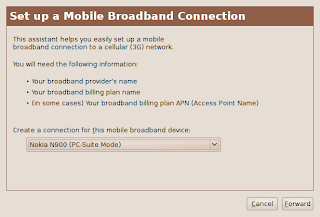
Choose your Nokia N900 as mobile broadband device.

Pick your country.
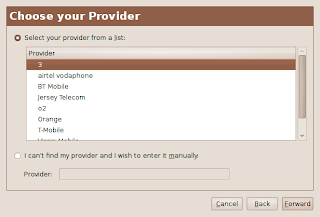
Choose your provider from the list of known ones.
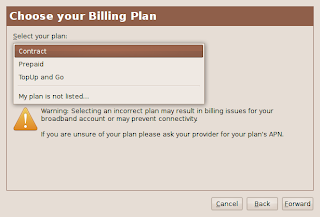
Choose your plan among Contract, Prepaid and TopUp and Go available for the chosen provider.
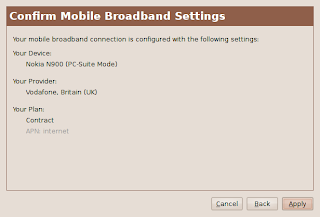
You're done, click apply to save the profile.
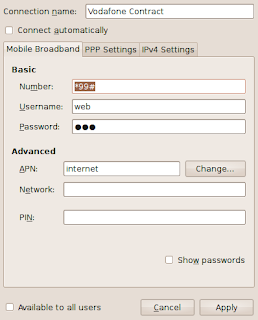
Give it a name and save it.
That's it!
Thus here I am showing you how to use your Nokia N900 as a broadband modem with Ubuntu 9.10.
It's as easy as connect it via USB and choOse the "PC Suite mode".
A Wizard should appear on Ubuntu with few easy step to configure the modem with your provider (attached are the screenshots to document the process).
If the Wizard does not appear simply go to Edit Connections... and add a new mobile broadband connection.
Enjoy the screenshots!

Choose "PC Suite mode"
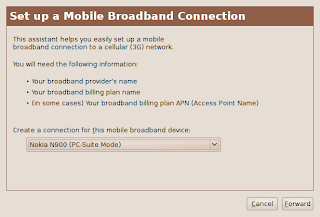
Choose your Nokia N900 as mobile broadband device.

Pick your country.
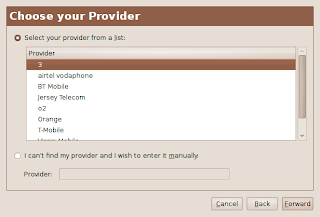
Choose your provider from the list of known ones.
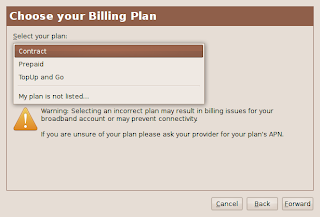
Choose your plan among Contract, Prepaid and TopUp and Go available for the chosen provider.
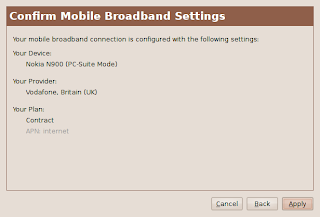
You're done, click apply to save the profile.
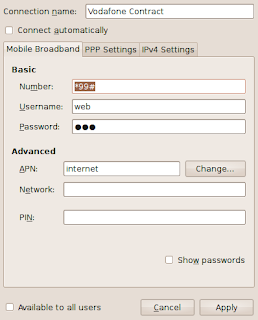
Give it a name and save it.
That's it!
Sunday, October 25, 2009
Subscribe to:
Comments (Atom)





