Thus here I am showing you how to use your Nokia N900 as a broadband modem with Ubuntu 9.10.
It's as easy as connect it via USB and choOse the "PC Suite mode".
A Wizard should appear on Ubuntu with few easy step to configure the modem with your provider (attached are the screenshots to document the process).
If the Wizard does not appear simply go to Edit Connections... and add a new mobile broadband connection.
Enjoy the screenshots!

Choose "PC Suite mode"
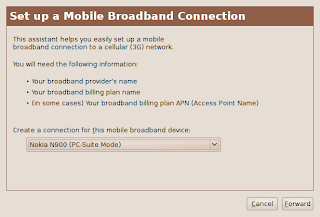
Choose your Nokia N900 as mobile broadband device.

Pick your country.
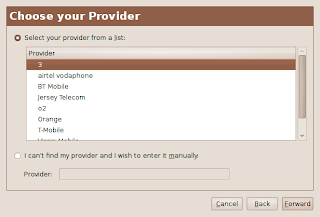
Choose your provider from the list of known ones.
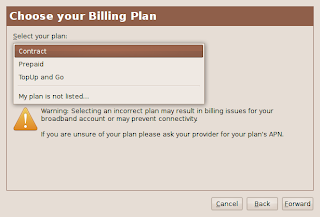
Choose your plan among Contract, Prepaid and TopUp and Go available for the chosen provider.
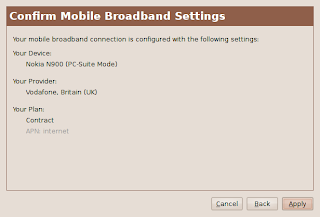
You're done, click apply to save the profile.
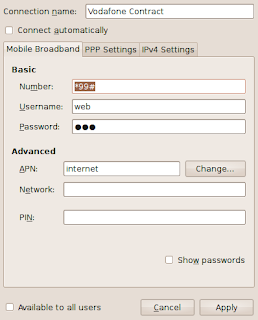
Give it a name and save it.
That's it!
19 comments:
Awesome: thanks!
Is it possible to do the same over bluetooth?
Does it also work with bluetooth?
Looks useful, but even better, why not just share the connection over the N900's wifi? With a little configuration on the N900 (ideally something someone could wrap up in an app), it could provide a WPA-protected network, serve up addresses, and let you connect with no further host-side wireless-provider-specific configuration.
Over bluetooth it's the same as setting up a regular phone.
Converting the N900 to a "MiFi" is certainly doable, but would kill the battery in just 2 hours.
this is wonderful. but can you do this via command line from beginning to end? it would be helpful if there is no desktop environment.
It is nice to see that setting up a mobile broadband connection remains as convenient as with Ubuntu 9.04 and earlier.
The remaining question is why Nokia starts shipping mid-November only.
It was mentioned after NokiaWorld, after the device launch, that they had to work on graphics design and packaging (which I would take as being late at that point :)). Currently, there probably is somewhat large amount of devices coming out of HW manufacturer somewhere, waiting to be flashed... :)
Could you, please, show how to do it for Debian (stable or testing) as well? Or which additional packages do I need to install in order to do the same on Debian?
AFAIU when you do this, your PC can use the N900 as a GSM/3G modem, but apps on the N900 itself are offline.
I've done some experiments with connection sharing over WiFi. It kinda works, but is a lot of trouble to set up, the battery life is poor (a bit over 2 hours), and the stability of the device suffers.
Bluetooth should last longer than WiFi.
Ubuntu 9.10 comes with a Network-Manager 0.8.0 snapshot version which includes Bluetooth PAN and Bluetooth DUN support. In Ubuntu 9.04 one might have gotten this to work, but its a rather dirty hack; merely ifup and ifdown hooks.
Ubuntu 9.10 together with Blueman 1.2.0 or later (http://www.blueman-project.org) allows one to make use of these Network-Manager 0.8.0 DUN/PAN hooks. You can even automagically bring the modem connection up after tethering with the Bluetooth DUN or Bluetooth PAN.
My phone (Nokia E71) only supports Bluetooth DUN, and supposedly Bluetooth PAN works in earlier versions of Network-Manager (0.7.x) which I haven't been able to try. But, Bluetooth DUN works well on Ubuntu 9.10 with Nokia E71, and I'm looking forward using it with Nokia N900.
Also, if you use Bluetooth you don't need to encrypt the connection between phone and laptop. You can just put VPN up with roadwarrior setup. This saves your N900's battery albeit at the expensive of your VPN local and remote endpoints.
My experience with a Nokia 6210 Classic (lovely phone) was that doing it over Bluetooth drained the phone battery less quickly than doing it over USB.
A bit surprising, given USB is powered from the laptop, but that's what I found.
The N900 may be different as it'll charge from the laptop at the same time, when connected from a USB cable. I do rather like not having to carry another cable, though.
Perhaps USB is more power hungry overall? That'd be an issue, if your laptop battery will be drained by using it.
USB as such is not power hungry, but it seems to co-operate poorly with (disable?) phone's power management. With the phone's processor running all the time, the battery is drained quickly. Observed at least since N95, seem to apply to all Nokia phones.
With N900 this is less problematic than earlier phones, because the phone is charged at the same time via USB. Well, unless your laptop is running on battery, then it will drain your laptop battery.
Bluetooth is very low power and optimized for mobile devices. Battery drain is not a problem.
Heretic: I have a CLI version available with full details on my blog http://dartarrow.net/using-nokia-n900-as-a-modem/137
Cool !!
Thanks...
Great post you got here. I'd like to read more concerning that theme. The only thing it would also be great to see on this blog is some pictures of any devices.
Nickolas Flouee
Phone jammer
does anybody know why it does not work for kubuntu?
Hi,I'd like to know if I can connect n900 with wireless networks Anywhere or no.thanks a lot.
Aniello, your instructions worked perfectly until PR1.3 came along. Now, first with Kubuntu 10.04 and now 10.10 I see the modem line in the logs on the desktop but the Network Manager fails to connect.
Have you experienced troubles (other than the audio ;-) or heard reports about this?
Hi Andrea,
actually I haven't tried it since I've updated Ubuntu (10.10 right now), as I don't have a plan on my phone.
But I'll try it as soon I'm home and let you know!
Post a Comment